Aadhaar Card: Now you can update your name online; direct link here
Only minor changes in one's name in Aadhaar are allowed through the self-service update portal.
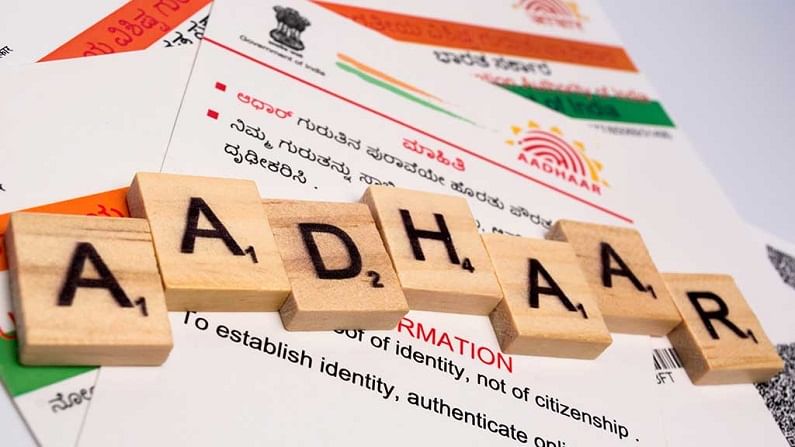
Aadhaar, the 2-digit identification number, has become an integral part of our lives. Any minor mistake in the Aadhaar card can cause a lot of problems. If there is any mistake in the name on your Aadhaar card, you can update your name in Aadhaar online. You can do it from your home. To make any changes you have to submit a valid document that includes your name and photo.
You need your mobile number registered in Aadhaar to avail this service.
‘Now you can update your name in your Aadhaar yourself online through Aadhaar Self-service Update Portal i.e. https://ssup.uidai.gov.in/ssup/. Make sure you upload a scanned copy of your original proof of identity,’ the Unique Identification Authority of India (UIDAI) tweeted on Monday.
#AadhaarOnlineServices
Now you can update your name in your #Aadhaar yourself online through Aadhaar Self-service Update Portal i.e. https://t.co/II1O6P5IHq
Make sure you upload a scanned copy of your original proof of identity.#UpdateNameOnline #UpdateOnline #Aadhar pic.twitter.com/bs1Oeoxwpt— Aadhaar (@UIDAI) August 23, 2021
Changes allowed
According to UIDAI, only minor changes in one’s name in Aadhaar are allowed through the self-service update portal. These changes are as follows:
1) Spelling correction in the name provided the pronunciation is phonetically the same.
2) Sequence change
3) Short form to full form.
4) Name change after marriage.
Required documents
To update the name in the Aadhaar card you need to upload a scanned copy of your original proof of identity. There are a total of 32 documents containing name and photo accepted as proof of identity (POI) by the Aadhaar authority. One has to submit one of these 31 documents as proof of identity. According to UIDAI, the required documents are as follows:
1. Passport
2. PAN Card
3. Ration/ PDS photo card
4. Voter ID
5. Driving license
6. Government photo ID cards/ service photo identity card issued by PSU
7. MGNREGS job card
8. Photo ID issued by recognised educational institution
9. Arms license
10. Photobank ATM card
11. Photo credit card
12. Pensioner photo card
13. Freedom fighter photo card
14. Kisan photo passbook
15. CGHS/ ECHS photo card
16. Address card having name and photo issued by Department of Posts
17. Certificate of identity having photo issued by gazetted officer or tehsildar on UIDAI standard certificate format for enrolment/ update
18. Disability id card/ handicapped medical certificate issued by the respective state/ UT governments/ administrations
19. Bhamashah card/Jan-Aadhaar card issued by Rajasthan government
20. Certificate from superintendent/ warden/ matron/ head of the institution of recognised shelter homes or orphanages etc. on UIDAI standard certificate format for enrolment/ update
21. Certificate of identity having photo issued by MP or MLA or MLC or municipal councillor on UIDAI standard certificate format for enrolment/ update
22. Certificate of identity having photo issued by village panchayat head or mukhiya or its equivalent authority (for rural areas) on UIDAI standard certificate format for enrolment/ update
23. Gazette notification for the name change
24. Marriage certificate with photograph
25. Rashtriya Swasthya Bima Yojana Card
26. Secondary School Leaving Certificate (SSLC) book having candidates photograph
27. ST/ SC/ OBC certificate with photograph
28. School Leaving Certificate (SLC)/ School Transfer Certificate (TC), containing name and photograph
29. Extract of school records issued by the head of school containing name and photograph
30. Bank passbook having name and photograph
31. Certificate of identity containing name and photo issued by recognised educational institution signed by the head of the institute on UIDAI standard certificate format for enrolment/ update.
32.Certificate of identity containing name, Date of birth and photograph issued by Employees’ Provident Fund Organisation (EPFO) on UIDAI standard certificate format for enrolment/ update
Step by step process
UIDAI shared a direct link on its Twitter handle. Through this link, anyone can land in UIDAI’s Self-service Update Portal directly. You have to complete some simple steps. Take a look:
-Log in to https://ssup.uidai.gov.in/ssup/
– Click on ‘Proceed To Update Aadhaar’
– Enter your 12-digit Aadhaar number and captcha code.
-Now click on ‘Send OTP’
– You will get an OTP on your registered mobile number. Enter the 6-digit OTP and click on ‘Login’
-A page will be open with your Aadhaar details. Select the name option to change it.
– Upload the scanned copy of related valid documents and click on ‘Submit’.
After successful verification, your name on the Aadhaar card will be changed.
Charges
This service is not free of cost. UIDAI will charge you Rs 50 for each update request.