How to update/change local Aadhaar language? Check details
To be able to choose a local language for your Aadhaar, you must be physically living in the relevant city and state
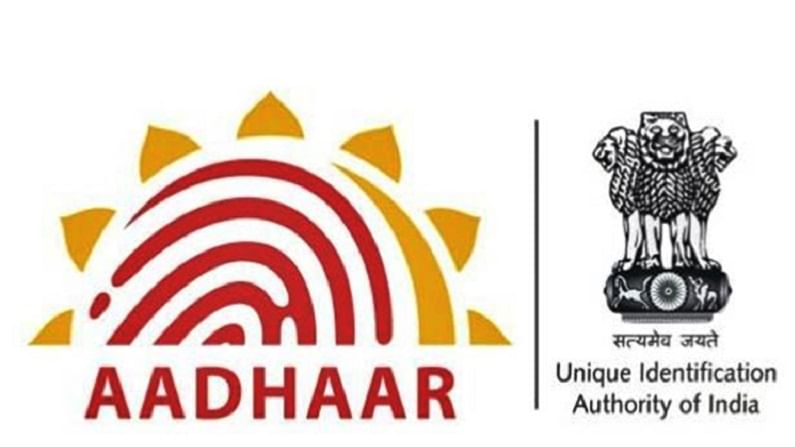
Aadhar card is one of the key documents required for any government or private service today. This 12-digit unique identification number issued by the Unique Identification Authority of India (UIDAI) can be linked to almost every official account or document and is also proof for validating your identity.
Usually, Aadhaar is made in the English language because it is common across states and union territories. But now the facility of getting it made in your regional language is also offered by the UIDAI. Following this, users can update/change their Aadhaar to 12 languages apart from English, that is, Assamese, Bangla, Gujarati, Kannada, Malayalam, Marathi, Odia, Punjabi, Tamil, Telugu and Urdu.
Why update the local language?
The Aadhaar database stores your personal information like name, address, biometrics, number, address, etc. This data is saved in English, however, a copy of the data is also stored in your local language.
For example, if you’re a resident of Kolkata then your registered information is automatically stored in Bangla besides English. This is fine as long as you continue to live in Kolkata. But if you shift to some other state and city, like Bengaluru, then changing the local language to that of that state must be done. Why? This is because the necessity of local language is to be able to use the Aadhar card conveniently across that state and city without any hassles.
To be able to choose a local language for your Aadhaar, you must be physically living in the relevant city and state.
How to update the local language in Aadhaar?
To update the local language online, follow these steps:
-Visit the official website of UIDAI https://uidai.gov.in/
-Under the ‘Update Aadhaar’ section, click on ‘Update Demographic Data Online’
-Doing so will take you directly to the Aadhaar Self Service Update Portal.
-On this page, enter your 12 digit Aadhaar number, enter the captcha security code, and hit the send OTP button.
-A 6 digit one-time-password will be sent to your registered mobile number.
-Enter the received OTP in the Enter OTP field and click on the Login button.
-Next, click on the Update Demographics Data button.
-The next page will list all demographic data. Select the regional language in which you want to convert Aadhaar.
-The Name and Address fields will also be selected by default as both these areas need language translation.
-Next, follow the instruction to update demographics in the popup and click on submit.
-If your name is already spelled correctly in the local language then you do not need correction. If the spelling is wrong, edit it.
-Similarly, repeat the same process in the address option.
-Finally, check everything by clicking on the preview option and proceed.
An Update Request Number (URN) is generated after the request is placed and helps tracking the status of the update made.
Charges
You have to pay the prescribed fee of Rs 100 to change the language. You can pay it online using your Debit/Credit Card or Net Banking. After the payment, the new language update request in your Aadhaar will be submitted successfully and you will be able to download the new Aadhaar. The process of updating the language may take from 1 to 3 weeks.
Meanwhile, you can also get your local language changed in Aadhaar through Aadhaar Seva Kendra if the online facility doesn’t suit you.