How does UPI-based autopay work for SIPs in mutual funds?
You can set up AutoPay for a maximum of Rs 5000 per SIP using UPI as the payment mode. Th limit is Rs 1,00,000 per SIP using net banking/debit card.
- Noopur Praveen
- Last Updated : September 24, 2021, 14:40 IST
1/10

Domestic benchmark equities indices opened with strong gains on Friday. In opening trades, Sensex touched record highs of 60,233 while the Nifty 50 index touched a new peak of 17,940.
2/10

In such situations, retail investors must remain patient and cautious. Instead of trying to time the market or make a bizzare move, one can continue investing in equity mutual funds via Systematic Investment Plan (SIPs).
3/10
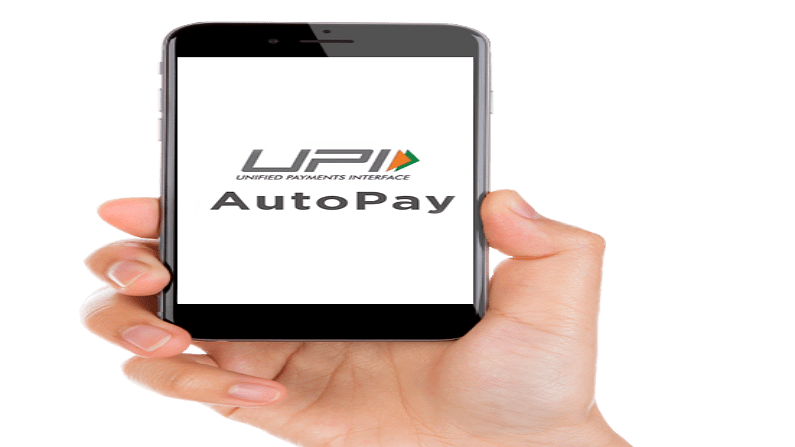
Interestingly, investors can now enable the facility of periodic e-mandates for mutual funds using various UPI applications like Paytm Money and PhonePe.
4/10

The National Payments Corporation of India operates NACH, which is a bulk payment system.
5/10

PhonePe recently introduced UPI Autopay for mutual fund investments. The option to start SIP with UPI Autopay is available for all the existing as well as new users of PhonePe app.
6/10

How to set up UPI autopay on your PhonePe app? Open the PhonePe app, sign in directly. On the home page, click on 'My Money' option.
7/10

Next, select the type of mutual fund and amount that you want to invest through SIP. Next, enter the SIP amount that you want to invest every month and select 'Monthly SIP' as investment type.
8/10

After selecting the investment date, tap on 'Continue' and select a payment mode (net banking/debit card, or UPI) for bank account verification. Now tap on 'Proceed to Verify' and then provide the required details to verify your account and complete the AutoPay setup.
9/10

"After you set up an AutoPay and pre-authorise PhonePe to make payments on your behalf, the amount will be automatically deducted from the bank account that is linked with your selected payment mode and transferred to the mutual fund company broker, or service provider on the scheduled date," UPI-based app quoted on the website.
10/10

You can set up AutoPay for a maximum of Rs 5000 per SIP using UPI as the payment mode. Th limit is Rs 1,00,000 per SIP using net banking/debit card as the payment mode. Notably, banks can have their own limits in certain cases too.
Published: September 24, 2021, 14:15 IST
Download Money9 App for the latest updates on Personal Finance.
Related
- पहली छमाही में रियल एस्टेट में संस्थागत निवेश 37% घटकर तीन अरब डॉलर रहने का अनुमान
- Budget’24: New LTCG rule to hit long-term property owners hard
- Looking to buy gold? Buy now before it’s too late!
- Budget 2024: What is NPS ‘Vatsalya’ scheme? How to apply & other benefits?
- Budget’ 24: Startup ecosystem all smiles with scrapping of angel tax
- Budget’24: New NPS scheme for minors launched, here’s how you can benefit

